Cars need battery changes once in a while. And you can do this pretty easily. Many people do it without even going through a tutorial or something. However, one thing comes with a battery change.
It’s a package that you can’t avoid easily. It’s not harmful or anything but it’s annoying.
Here’s the thing-
Every time you change your battery, your car resets itself. So, with the old battery, you have to bid bye to the tweaks that made life simpler.
But changing the battery is inevitable. So, how to change car battery without losing settings?
Well, basically you’ll have to use a secondary battery or a memory saver.
But there’s more to it. And we’re here to discuss it all.
Now, let’s jump right into the details-
Using a Secondary Power Source

This is the safest and most popular method out there. The basic principle is to give enough power to the dashboard items so that those don’t go off. Now, let’s look at how to keep car memory when changing battery –
Step 1: Gather items
We believe that you know how to change the battery. So, you know what items you’ll need. For this method here you’ll need an extra secondary battery and jump leads.
Still, we’re going through the list. It’s better to be safe than sorry. So, here are the necessary items-
- Safety goggles (Our Choice: KLEENGUARD v30 safety glasses)
- Latex gloves (Our Choice: AMMEX nitrile gloves)
- Wrench (Our Choice: GEARWRENCH wrench set)
- Secondary battery or booster pack (Our Choice: NOCO genius boost plus)
- Two wires
You’ll find most of these items in your house. Order up what you don’t have at your hand.
Step 2: Connect that secondary power source
As we have said earlier, you can use two types of power sources. One is a secondary 12 V battery and the other is a jumper/booster pack.
Let’s look at the process for both these methods-
Using jumper / Booster pack
Place the jumper pack in a stable position near the engine bay. Make sure that the leads can easily reach to the battery terminals.
Once you’re done with the placing, bring out the booster pack crocodile clips. Connect those clips to the battery leads. Basically, connect those to the wires that go into the car. But always keep the wire colors in mind.
Connect the black crocodile clip to the black wire. Do the same for the red one. However, make sure that the crocodile clips don’t get in the way while removing the leads from the battery. After connecting the clips, see if the jumper pack has a power switch. If yes, then turn it on.
Using Secondary Battery
Here instead of using the jumper pack, you’ll use another 12V battery. But the basic idea is the same.
Here because of the battery weight, you’ve got no other way than to place it on the floor. After placing it onto the floor, get those leads ready. Connect those leads with the secondary battery terminals and pull those to the car battery. Now clip those crocodile heads from the secondary battery leads to the car battery cables.
While doing this keep two things in mind. Connect the red wire with the red car cable. On the other hand, connect the black one with the black cable.
The second thing to consider is the crocodile clips. Attach those only with the metal part of the car cables. Also, make sure that these don’t get in the way while disconnecting with the existing battery.
Step 3: Disconnect the main battery
Once you’ve finished up attaching the secondary power source, you can start with the main battery. Remove the connections from the main battery. If you don’t know how to then here’s a short guide-
- Use the wrench to loosen up the terminals
- Remove the cable carefully
And you’ll have your battery disconnected.
Step 4: Connect the new power source
Place the new battery in the tray. Fix it into position. Connect the car cables carefully. Disconnect the crocodile clips once everything is set. And that is how to install a car battery without losing power.
Step 5: Test
Turn the ignition key to test all this hard work. The best way to test is through the radio.
Also Read: My Car Battery Keeps Dying but Alternator is Good?
Using a Memory Saver
Another answer to ‘how to keep radio memory when changing battery’ is this method.
Many people don’t know what a memory saver is. A memory saver is basically a small device that gives out just enough amount of power to keep the computer memory alive.
So, let’s go directly to the steps-
Step 1: Prepare the memory saver
You’ll find a small battery with the memory saver. Attach that battery at the designated spot of the memory saver.
Step 2: Check cigarette lighter and OBDII
Do you know where’s your car cigarette lighter situated? What about the OBDII connector?
If you know where these are then it’s great. If not, then look around the dashboard for the cigarette lighter. For the OBDII connector, look near the driver’s side dashboard. Or look for it on the steering column.
The next thing you’ll need to check is the cigarette lighter. See if the lighter works when the ignition is off. If yes, then we have to go through the OBDII connector method.
This part is absolutely crucial in order to change the car battery without losing memory.
Step 3: Attach the memory saver
If you want to change the car battery without losing settings, then follow these next lines with extra caution.
Insert your memory saver into the cigarette lighter only if it stays on while the ignition is off. Or else use the OBDII connector.
Step 4: Install the new battery
Here you can apply the regular method of changing the battery in the modern car.
Conclusion
Once you know how to change the car battery without losing settings, it becomes pretty handy. However, we prefer the secondary power source method from these two methods. But remain cautious at every step while doing this task.
Good luck and happy driving.
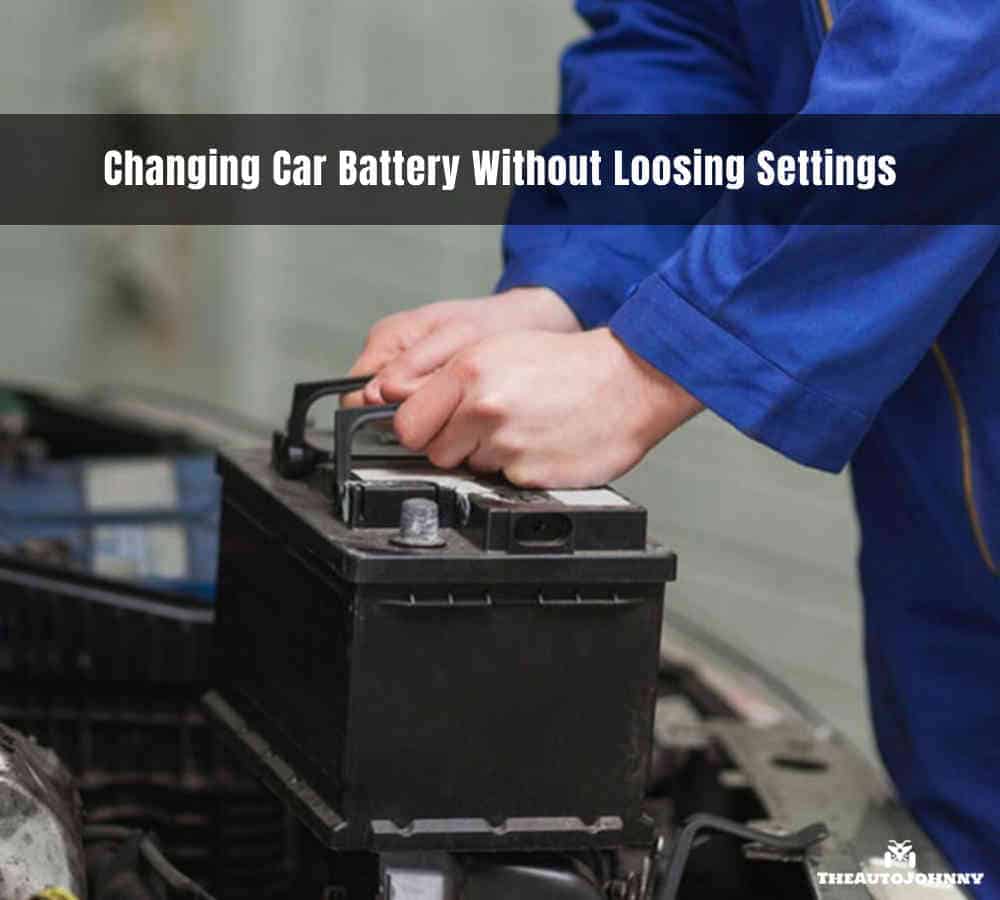
Very good job and thanks for sharing such a blog.
Best regards,
Demir Raahauge